How to Reset Your Password at NUEBE: A Step-by-Step Guide
I
2 min read

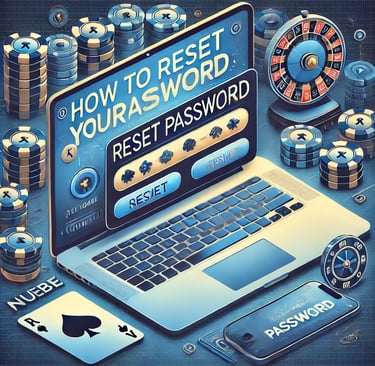
Leave Comment/ By I /Jan 26, 2025
Why Resetting Your Password Is Important
Your password is the key to your NUEBE account, protecting your personal information, financial data, and gaming progress. Resetting it ensures your account remains secure in case you’ve forgotten it or suspect unauthorized access.
Steps to Reset Your Password
Step 1: Go to the NUEBE Login Page
Visit NUEBE and click the ‘Login’ button.
Step 2: Click on ‘Forgot Password’
Below the login fields, locate and click the ‘Forgot Password’ link.
Step 3: Enter Your Registered Email Address
Type in the email address linked to your account and click ‘Submit.’
Step 4: Check Your Email
Look for an email from NUEBE with the subject ‘Password Reset Request.’
If you don’t see it in your inbox, check your spam or junk folder.
Step 5: Click the Reset Link
Open the email and click on the password reset link to be redirected to a secure page.
Step 6: Create a New Password
Enter a strong, unique password and confirm it by typing it again.
Your password should be at least 8 characters long and include a mix of letters, numbers, and symbols.
Step 7: Log In with Your New Password
Return to the NUEBE login page and use your new password to access your account.
Tips for a Strong and Secure Password
Avoid Using Personal Information: Don’t use easily guessed details like your name or birthdate.
Use a Mix of Characters: Combine uppercase and lowercase letters, numbers, and symbols.
Make It Unique: Avoid reusing passwords from other accounts.
Store It Safely: Use a trusted password manager to keep track of your credentials.
What to Do If You Don’t Receive the Reset Email
If you don’t see the reset email in your inbox:
Check Your Spam/Junk Folder: Sometimes emails are filtered incorrectly.
Verify Your Email Address: Ensure you entered the correct email linked to your account.
Contact Customer Support: Reach out to NUEBE’s 24/7 support team for assistance.
Frequently Asked Questions
1. Can I reset my password on mobile?
Yes, the password reset process is mobile-friendly and can be done on any device.
2. How often should I reset my password?
It’s a good practice to update your password every 3–6 months for added security.
3. What if I forget my new password?
You can always repeat the password reset process whenever needed.
4. Is my new password secure?
Absolutely. NUEBE uses advanced encryption technology to ensure your data and password remain protected.
Preventing Future Password Issues
Enable Two-Factor Authentication (2FA): Add an extra layer of security to your account.
Keep Your Email Secure: Ensure the email linked to your account is protected with a strong password.
Update Passwords Regularly: Regular updates can enhance security and protect against unauthorized access.
Need Help?
If you encounter any issues during the reset process, our support team is here to help. Contact us anytime for quick assistance.
Contact NUEBE Support today and let us help you get back to enjoying your favorite games!
Regaining access to your NUEBE account is simple, secure, and stress-free. Don’t let a forgotten password keep you away from the excitement – reset it now and dive back into the fun!
Get in touch
Let's Talk
info@nuebe.live


ALL RIGHTS RESERVED 2025
